.png)
今天,我们将研究从ReportBuilder 19到FastReport VCL 6的迁移。
让我们使用FastReport VCL 6.3中包含的更新的Converter来执行此操作,即使您没有在计算机上安装ReportBuilder 19,它也允许您转换模板。
转换器(ConverterQR2FR.pas)具有从ReportBuilder 19到FastReport VCL 6的以下可转换组件列表,在下表中列出。
| ReportBuilder | FastReport | Done | ReportBuilder | FastReport | Done |
|---|---|---|---|---|---|
| Title | TfrxReportTitle | + | CheckBox | TfrxCheckBoxView | + |
| Header | TfrxPageHeader | + | DBText | TfrxMemoView | + |
| Detail | TfrxMasterData | + | DBMemo | TfrxMemoView | + |
| Footer | TfrxPageFooter | + | DBRichText | TfrxRichView | + |
| Summary | - | - | DBCalc | TfrxMemoView | + |
| PageSummary | - | - | DBImage | TfrxPictureView | + |
| Memo | TfrxMemoView | + | DBBarCode | TfrxBarCodeView | + |
| RichText | TfrxRichView | + | 2D DBBarCode | TfrxBarcode2DView | + |
| Label | TfrxMemoView | + | DBTeeChart | TfrxChartView | + |
| SystemVariable | TfrxMemoView | + | DBCheckBox | TfrxCheckBoxView | + |
| Variable | TfrxMemoView | + | Region | - | - |
| Image | TfrxPictureView | + | SubReport | - | - |
| Shape | TfrxShapeView | + | CrossTab | TfrxDBCrossView | + |
| Line | TfrxLineView | + | PageBreak | - | - |
| TeeChart | TfrxChartView | + | PaintBox | TfrxPictureView | + |
| BarCode | TfrxBarCodeView | + | TableGrid | TfrxTableObject | + |
| 2D BarCode | TfrxBarcode2DView | + | Google Map | TfrxMapView | + |
从ReportBuilder 19到FastReport VCL 6的转换。
选择*.rtm格式的ReportBuilder 19设计器的报表模板。
我们将制作一个简单的转换器,包括一个表单、一对组件和一个按钮。
执行以下操作列表:
1.创建一个新的应用程序(File -> New -> VCL Forms Application)。
2.在Uses子句中输入ConverterRB2FR。
3.根据安装的组件,您可能需要从ConverterRB2FR.pas的Uses子句中删除以下块:
VCLTee.TeeProcs, VCLTee.TeEngine, VCLTee.Chart, VCLTee.Series, VCLTee.TeCanvas
frxChart, frxBDEComponents, frxIBXComponents
4.将以下组件拖放到表单中:
- frxReport
- OpenDialog
- SaveDialog
- Button
- frxDesigner
.png)
5.将此代码放在按钮的OnClick事件中:
代码:
procedure TForm1.Button1Click(Sender: TObject); begin if OpenDialog1.Execute then if frxReport1.LoadFromFile(OpenDialog1.FileName) then if SaveDialog1.Execute then frxReport1.SaveToFile(SaveDialog1.FileName); frxReport1.LoadFromFile(SaveDialog1.FileName); frxReport1.DesignReport(); end.
6.运行应用程序。
如果您正确执行了所有操作,则该应用程序将启动,并且您需要单击表单上的一个按钮。
然后将出现一个用于打开文件的对话框,以*.rtm格式打开ReportBuilder 19设计器的报表模板。
此后,将转换您的模板,如果成功完成,将在您面前出现一个用于保存模板的对话框,将其保存为*.fr3格式。
转换后的模板将在FastReport VCL设计器中自动打开,但请确保转换正确。
如果将DataSet附加到模板,则需要在构建报表时将其附加到FastReport VCL模板以正确显示数据。
转换ReportBuilder 19(*.rtm)的报表模板的示例
模板报表FastReport VCL 6(*.fr3)
下面,使用屏幕快照示例,我们将考虑*.dfm格式的Delphi格式的特定转换,该格式将TQuickRep对象包含到FastReport VCL报表模板中。
例如,让我们构建ReportBuilder模板raTutor0001.rtm。
.png)
.png)
我们通过ADOConnection1,DataSource1和ADOTable1将ppDBPipeline1连接到它。
.png)
按着这些次序:
1.让我们运行简单的Converter。
.png)
2.按下测试Test按钮。
3.出现打开文件对话框时,打开模版ReportBuilder raTutor0001.rtm。
.png)
4.然后等待模板转换完成,如果成功,您将看到一个对话框,用于保存模板,将其保存为*.fr3格式,例如raTutor0001.fr3。
.png)
5.然后,转换后的模板将在FastReport VCL 6设计器中自动打开,并确保转换正确。
.png)
6.将frxReport1和frxDBDataset1组件拖放到窗体中
.png)
7.在frxDBDataset1组件中,将属性DataSource更改为DataSource1,将UserName更改为ppDBPipeline1。
.png)
8.现在,我们需要将保存的模板加载到FastReport VCL Designer中。双击FastReport VCL组件,然后在报表设计器中打开保存的模板“raTutor0001.fr3”。
.png)
9.转到FastReport VCL设计器报表→“数据”菜单,然后选择ppDBPipeline1数据集。
.png)
.png)
10.我们还需要将此DataSet绑定到数据段。因此,双击MasterDataBand并选择ppDBPipeline1数据集。
.png)
11.在FastReport VCL 6中生成报表。
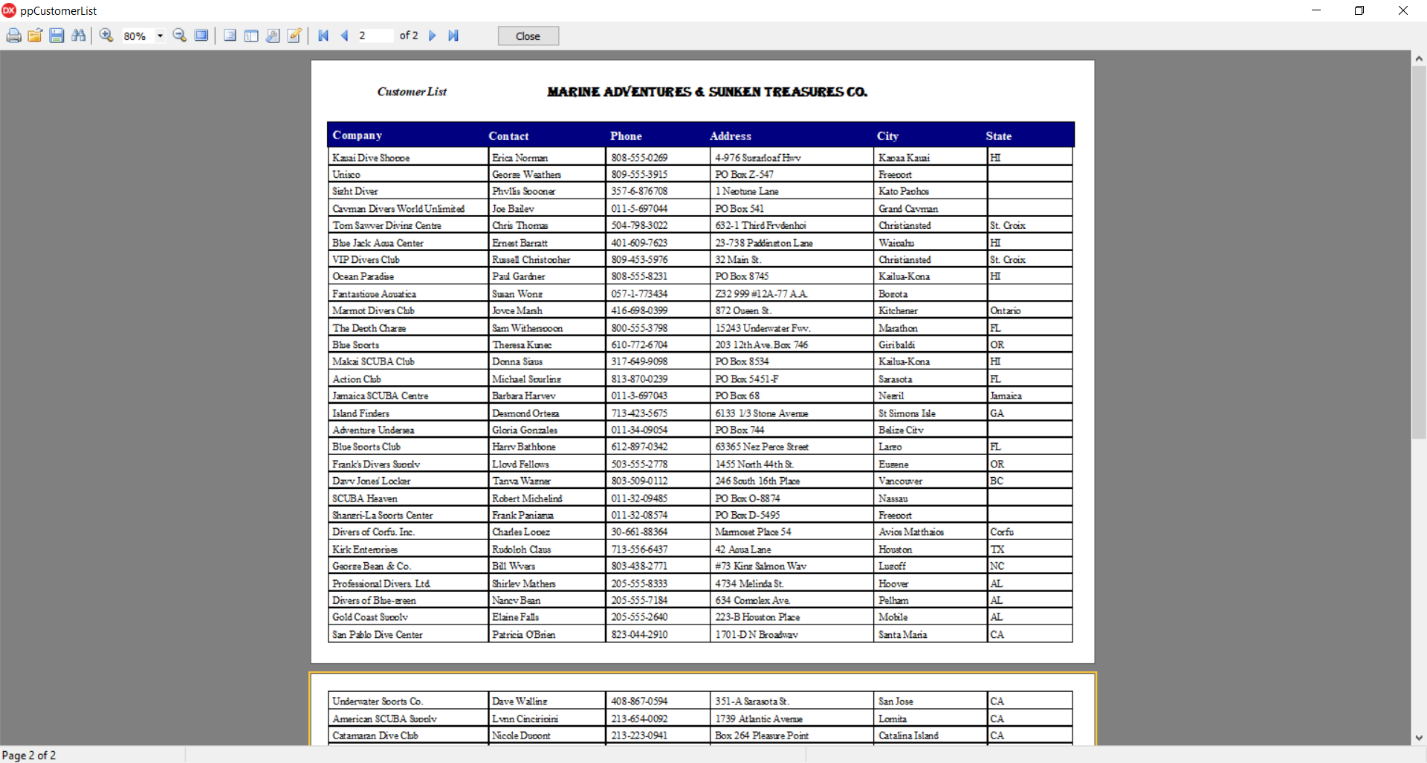
欢迎任何形式的转载,但请务必注明出处,尊重他人劳动成果
转载请注明:文章转载自:FastReport控件中文网 [https://www.fastreportcn.com/]
本文地址:https://www.fastreportcn.com/post/2699.html
相关产品: FastReport VCL,

 联系电话:023-68661681
联系电话:023-68661681

 返回
返回