FastReport近期推出了全新专为.NET WinForms开发的数据可视化图表库FastReport Business Graphics .NET ,借助 FastReport 业务图形库,可以可视化各种分层数据,构建业务图表以进行后续分析和决策。

FastReport Business Graphics .NET 库专为支持 .NET Framework 4.x 的 WinForms 应用程序而设计。
业务图形的主要任务是数据的表示方式,您的应用程序的视觉呈现信息可以帮助快速获得数据的完整表示,促进分析它们的过程,并制定业务决策的过程尽可能快速和高效。
FastReport Business Graphics 将帮助您以交互方式表示分层数据。该库将是 FastReport .NET 报告生成器和 OLAP-cube FastCube .NET 的理想补充。
下载FastReport Business Graphics .NET
本文介绍如何 在您的计算机上安装 FastReport Business Graphics .NET以及如何在 Visual Studio 中添加 Business Graphics 组件。
首先,下载 FastReport Business Graphics 安装程序。您将在您的用户面板中找到它。
同意许可协议的条款并输入您的序列号,然后选择安装位置。之后,FR Business Graphics 将安装成功。
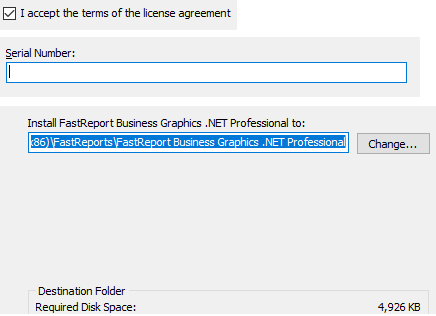
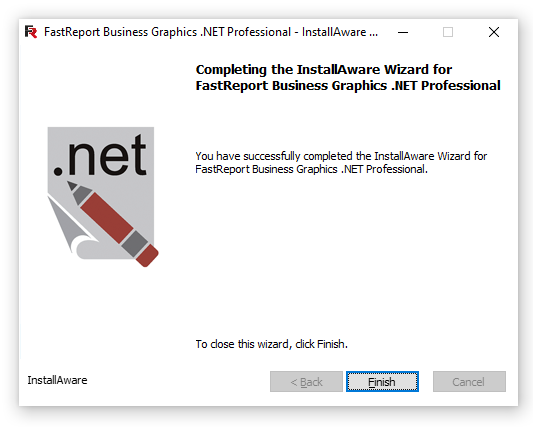
目前 FastReport Business Graphics 支持 .NET Framework 4.x,但我们计划在未来添加对其他框架的支持。让我们看看如何将 Business Graphics 组件添加到您的应用程序中。
让我们创建一个新的 WinForms 应用程序。
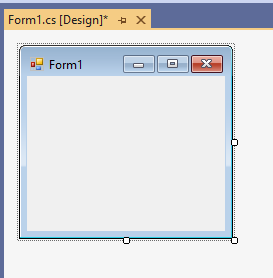
在工具箱中创建一个新选项卡,然后单击其上下文菜单中的“选择项目...”:
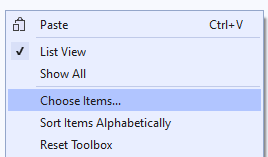
在菜单中,点击“Browse...”,选择安装文件夹中的FastReportBG.dll文件:
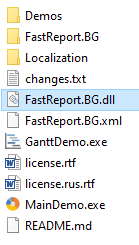
之后,FastReport Business Graphics 组件将出现在组件列表中。
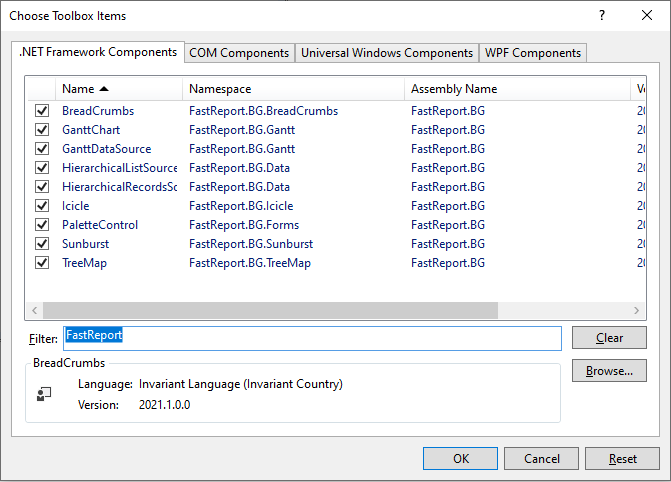
选择与 FastReport Business Graphics 相关的所有元素,然后单击“确定”。之后,所有必需的元素都将添加到组件面板中,您就可以将它们添加到表单中。
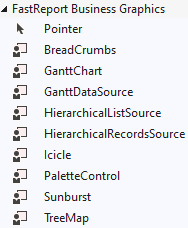
此外,将 FastReportBG.dll 添加到依赖项列表中。如果您购买了带有源代码的 FastReport Business Graphics 版本,它将位于 FastReport.BG 安装文件夹中,要构建它,您需要打开 FastReport.BG.csproj 项目。
至此,您已完成开始使用 FastReport Business Graphics 所需的所有步骤。
如果你对新的.NET WinForms开发的数据可视化图表库感兴趣,可联系客服获得更多资讯。
欢迎任何形式的转载,但请务必注明出处,尊重他人劳动成果
转载请注明:文章转载自:FastReport控件中文网 [https://www.fastreportcn.com/]
本文地址:https://www.fastreportcn.com/post/3189.html
 联系电话:023-68661681
联系电话:023-68661681

 返回
返回